Click on the tools button under the Tracking header in the Devices configuration page
Tracking allows you to manage if you want your inReach device's tracking turned off or set to a specific tracking interval when the device is in motion.
Your inReach device will need to be turned on and outside with clear view to the sky, to receive the configuration change over the air from Tracertrak.
- From the Configure > Devices menu, click the
 button found under the Tracking column header for the inReach device you want to configure.
button found under the Tracking column header for the inReach device you want to configure. - Select the desired tracking configuration.
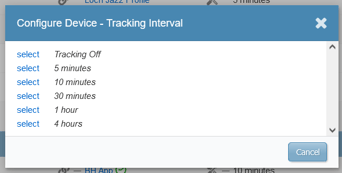
The tracking configuration options available for selection are determined by the package your device is connected on. Use link to find out what tracking intervals are available with your inReach package.
/White%20logos/Pivotel_CE_White.png?height=120&name=Pivotel_CE_White.png)