Need to add security the local network of your Redport Optimizer or Long-Range Halo Kit? Learn how-to easily add a Wi-Fi password in this guide.
By default, there is no password set on the Optimizer's Wi-Fi network. This can make accessing the network effortless, but not secure. Adding a password to the network is often needed when your Optimizer is connected to a satellite device (such as an Inmarsat Fleet One) or Halo Long Range Wi-Fi Extender Kit. Follow the simple instructions below to learn how to add a custom password to your Optimizer's Wi-Fi network.
You can always delete the Optimizer's WiFi Password, returning it to its default, by performing a Factory Reset to your Optimizer.
Steps to Edit Optimizer's Wi-Fi Password
- Connect your computer, smartphone, or tablet to your Optimizer's Wi-Fi network.
- Open a web browser, and type the following IP address into the URL bar: 192.168.10.1
- When the login screen has loaded, sign-in with the following credentials:
- Username: superadmin
- Password: webxaccess
- Once on the homepage of the user interface, scroll down to the bottom of this page. Click the 'Wi-Fi setup' button.
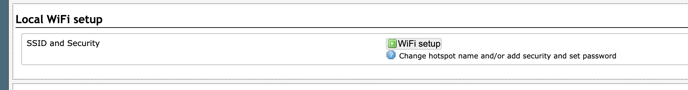
- Scroll to the 'Interface Configuration' section, at the bottom of the page. Click on the tab that says 'Wireless Security'.
- In the encryption field, choose WPA2-PSK
- Leave the cipher at auto.
- The key is your password. Remove the entry there and enter your own password. It needs to be at least eight characters in length, but it does not require capital letters or special symbols.

6. Click 'Save & Apply' on the bottom right hand corner of the screen.
Once the password change is complete, you will get kicked off of the network and have to re-connect to your Optimizer's network. You will need to log in with the password that you have just created.
Now that you have updated the password of your Optimizer's Wi-Fi network, learn how to change it's name with our article here: How to Edit Redport Optimizer's Wi-Fi Network Name (SSID)
/White%20logos/Pivotel_CE_White.png?height=120&name=Pivotel_CE_White.png)