- Help Center
- Tracertrak
- Mapping
-
Tracertrak
- Getting Started with Tracertrak
- Tracertrak Best Practices
- Administration
- Devices
- inReach
- Iridium Extreme I9575
- SPOT GEN3 / GEN4 / TRACE
- RockFLEET
- RockSTAR
- SafeWorker App
- Smartone C / Smartone Solar
- Configuration
- Preferences
- Mapping
- Alarms & Notifications
- Check-ins
- Messaging
- Geofences
- History & Reports
- Help
- Tracertrak Releases
-
RedPort
-
Pivotel
-
Iridium
-
Inmarsat
Where do I find the Map Filter and Results Panel?
The Map Filter and Results panels can be hidden and unhidden to provide more screen space to display the map results.
The Map Filter panel is located in the top left corner of the map.
To hide the Map Filter panel, click on the ![]() icon in the top right corner of the Map Filter panel.
icon in the top right corner of the Map Filter panel.
When the Map Filter is hidden, the 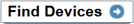 button in the top left corner of the map can be used to unhide it.
button in the top left corner of the map can be used to unhide it.
The Results panel is located at the bottom of the map.
To hide the Results panel, click on the ![]() icon in the top right corner of the Results panel.
icon in the top right corner of the Results panel.
When the Results panel is hidden, the  button in the top left corner of the map can be used to unhide it.
button in the top left corner of the map can be used to unhide it.
/White%20logos/Pivotel_CE_White.png?height=120&name=Pivotel_CE_White.png)