Information regarding Two-Factor Authentication (TFA) in the Tracertrak console
What is it?
Two-Factor Authentication (2FA) is a security improvement to help protect your personal information and your organisation. It does this by including an additional authentication step when logging into the console, where you are prompted to enter a code that is delivered to your phone or email.
Who does this affect?
Two-Factor authentication will be implemented for everybody who has uses the Tracertrak console.
How will this change they way I work?
The only impact it will have on your work is when you log into the console. After you have entered your username and password successfully, you will be prompted with the extra security step. When the code is approved, you will be directed to your usual landing page.
What if I don't have a phone number or valid email address?
There will be a grace period where you can skip this step giving you time to update your details. Once the grace period is over, you will have to contact your console administrator to update your details for you.
When will it be mandatory?
Two-factor authentication will become mandatory in the first quarter of 2023.
I didn't receive my code.
If you haven't received your code in a reasonable amount of time, you will be able to request a new one. Check that your details are correct. If none are valid, contact your administrator to update your contact details.
What does "This is a trusted device, remember it for 30 days" mean?
By checking this box before entering the code, Tracertrak will trust future logins from your device and will only prompt you for your username and password for the next 30 days. After that, you will be asked for a new verification code.
Can I use my Microsoft or Google authenticator to log into Tracertrak?
The only method available is to request a one-time password via email or SMS.
Tracertrak Console Login Flow
1. Enter username and password.
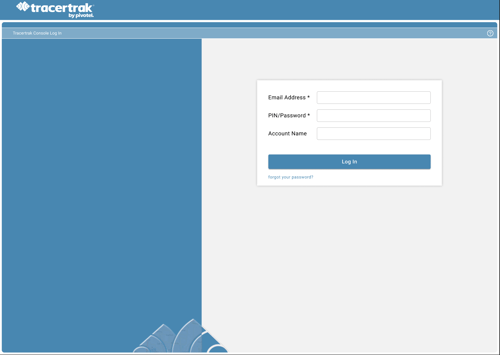
2. Choose either your phone or email address that we will use to send your one-time code. If you do not have have a valid contact, you can select "skip for now" during the opt-in period. Make sure to update your contact details to avoid any inconvenience.
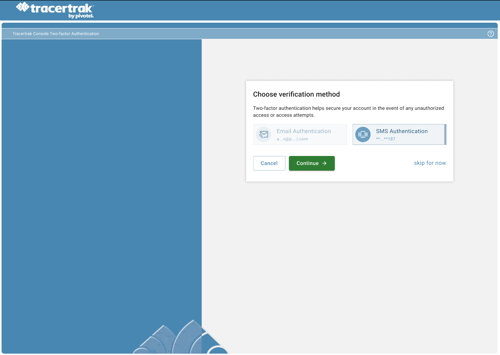
3. Enter the code you have received.
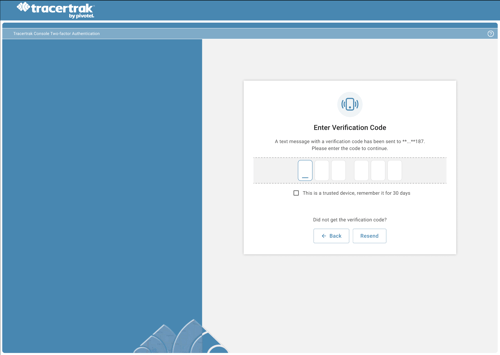
/White%20logos/Pivotel_CE_White.png?height=120&name=Pivotel_CE_White.png)