Need to review your invoice, make a payment, or change your billing details? Learn how to manage your Pivotel billing account via our SelfCare Portal.
SelfCare is Pivotel's online billing portal, which allows our customers to download invoices and usage reports, make payments, and edit personal and billing information without the assistance of our Customer Care Team.
SelfCare can be accessed via our website here: SelfCare Portal Login
Note: SelfCare login credentials are provided in your welcome email when your airtime is activated. Please contact us if you need assistance gaining access.
How to Download Invoices:
Within SelfCare, there are two places to download documents, both on the "My Home" tab.
-
To quickly download the current month's invoice, click the dark grey "DOWNLOAD PDF BILL" button. To download the current month's usage (CDR) file, click the light grey "DOWNLOAD EXCEL BILL" button.
-
See yellow circles in the screenshot below
-
-
To download the PDF invoices from the previous six months, click on the blue bars in the bar graph in the 'Bill History' section.
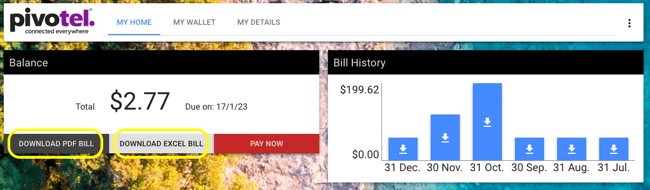
Note: If you require any invoices more than six months old or any usage reports more than one month old, please contact us with your account number. We are happy to locate and send them to you.
How to make a payment:
-
To make a payment on your account, click the red "PAY NOW" button.
-
See the yellow circle in the screenshot below
-
-
Choose to either use an existing credit card on your account or add a new card, and click the blue "CONTINUE" button.
-
If you choose to add a new payment method, you will be prompted to enter your payment details in a new window
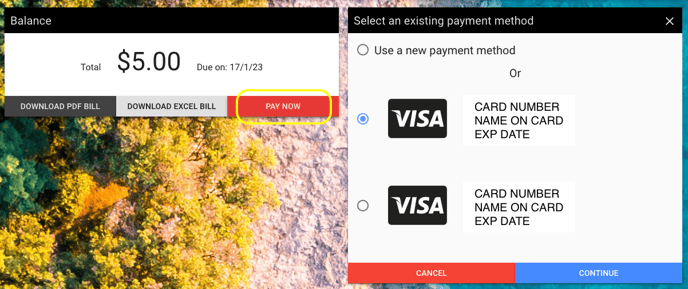
-
-
Once you have chosen a payment method, you will be prompted to enter a payment amount, either the full amount due or an other amount that can be typed in.
-
Click the blue "SEND PAYMENT" button to complete payment.
-
Learn more about using SelfCare with our related articles:
Caution: SelfCare is only a billing management tool for your Pivotel account. You cannot make changes to your airtime service such as:
-
activating a new service
-
canceling or disconnecting an existing service
-
setting a postpaid service for dormancy/hibernation
-
recharging/adding units to a prepaid service
To make any of the above changes to your service, please contact us via phone or email.
/White%20logos/Pivotel_CE_White.png?height=120&name=Pivotel_CE_White.png)